Questions and answers
Here you will find common questions and answers about searching and applying for a job at Woolworths Limited.
General
-
How do I search/apply for a job?
-
To search for jobs available, please click here. To maximise your search results, please follow the steps below.
You can search for jobs available a number of different ways and combinations:
- Keywords in job title
- Post code radial search
- State
- Country
- Career type
- Area of expertise
- Brand
- Posted within the last...
- Requisition number
You can search for jobs available directly through this website, however if you prefer to refine your search further, create a profile, sign in to an existing account, manage your job applications/alerts, please click here to directly access our recruitment site portal.
If you come across a job you would like to apply you will need to log into an existing account you have already made with us, if you don't have one, you can create one.
-
What if the position or location I am looking for is not advertised?
-
Opportunities may not always be available in the job type or location of your choice. There are number of alternatives to assist you in finding your preferred job.
- Create a candidate profile and set up a 'job alert' to be advised of future opportunities in your chosen area of interest.
- Create a new search and broaden your job search criteria.
We have developed the following how to guides to support you when creating your profile and setting up saved searches/alerts.
-
Why do I need to attach my right to work evidence?
-
It is a legal requirement that all employees have the right to work in Australia.
If you do not currently work for us you will be asked to select your right to work evidence type within your application.
You will be asked to select one of the following options:
- Australian full Birth Certificate + Photo ID
- Australian Citizenship Certificate + Photo ID
- Australian Passport
- International Passport - Bridging Visa
- International Passport - Permanent Residency Visa
- International Passport - Student Visa 8104 or 8105
- International Passport - Working Holiday Visa 8417
- New Zealand Passport
If you are invited to an interview, you will be asked to bring along the original of the evidence type that you selected in your application, this will be sighted as proof you can legally work in Australia. If your interview is successful you will be asked to upload a copy of your right to work.
If you are not sure about your right to work in Australia please visit the Department of Home Affairs website.
-
I do not have an email address. Can I still apply?
-
In order to apply for a job or to create a profile, each candidate will need a unique email address. If you do not have an email address, one option is to create a free hotmail account.
-
Do I have to attach a resume when applying for a role?
-
Store roles:
To help support your application, you can either attach a resume or complete the 'work experience' field on your candidate profile. If you do not have any previous work experience you are not required to complete either section. If you are invited to attend an interview it is recommended you take along a copy of your resume together with other supporting documents such as references and certificates to help support your application.Support roles:
It is a requirement to attach a resume to your application. -
Can I apply for a position if I don't have a full work permit?
-
No. All employees must be legally able to work in Australia. You will be required to provide evidence of your working rights in your application. If you are on a visa and your conditions have limitations, please ensure you apply for jobs that meet these limitations and advise us of your visa type in your application form.
-
I have seen a number of roles that I am interested in. Can I apply to multiple roles?
-
Yes. You can apply to as many job opportunities as long as they match your skills and experience.
-
I have applied for a job but have not heard anything, what should I do?
-
Once you have applied on-line, your application will be given consideration by our recruitment teams. We receive a high volume of applications, and endeavour to ensure all applications are reviewed. By applying online you are giving yourself the best possible chance for prompt consideration.
If you have applied directly to a job, you will be advised the outcome of your application via email or phone generally 2-3 weeks after the job closing date.
If you have created a candidate profile and not applied to any roles directly, you may be contacted by our recruitment teams by email or phone when a suitable position arises that meets your skills and availability.
If you wish to receive email job notifications, please ensure this has been selected in your account under job management.
-
What is the minimum working age?
-
Woolworths Group will employ team members from the age of 15 years nationally across Australia. The decision to hire any new staff from this age is influenced by relevant legislation in some states and territories.
If you are currently in QLD and are under 16, you will be required to provide a signed copy of parental/guardian form when completing the recruitment process.
-
Will I receive confirmation of my application / profile?
-
You will receive a confirmation email acknowledging your application. If you do not receive any communication from us within 24 hours of submitting your application, please check your emails junk or spam folders. In addition to this, you may wish to check that the email address used to create your account is correct. If you have still not received a confirmation email, please check to ensure you have created your account accurately.
-
Creating your account
-
Please ensure that you read and accept the ‘Data privacy statement’ prior to creating your account.
Note: Your account will not be created if this statement isn’t accepted.
-
How to accept online LOO - Salaried
-
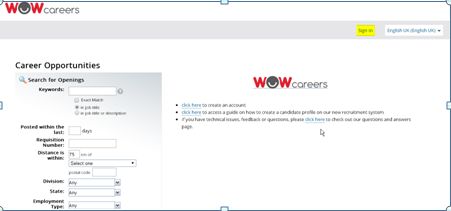
-
New store openings
-
We advertise all new store opening positions on our careers site. If you have searched for the new store on our site and no vacancies have appeared in your results, this may be because we haven't started advertising.
You can create a profile and set up a keyword alert to be notified when a job matching that keyword becomes available.
We have developed the following how to guides to support you when creating your profile and setting up alerts.
-
Privacy Management & System Security
-
Privacy ManagementAs part of the recruitment process Woolworths is required to request certain private information from the candidate in order to comply with our legal obligations in regards to sourcing and employing new employees to our business.One of these requirements is to ensure that everyone we employ has a legal right to work in Australia. In order to do this we are required to obtain evidence of a person’s identity to enable us to undertake work entitlement checks through the Department of Home Affairs to ensure suitability.If the application is successful, this information will be transferred across to the HR information system and we may contact the candidate using the contact information that they have provided.The information we collect from the candidate will be handled sensitively and securely with proper regards to privacy.System SecurityThe system we use is on a secure website and you can see the web address starts with https: which identifies it as being managed with a level of encryption to enable security. The data centre that supports this system is in Australia and it is in a secure data centre.The Company will take all reasonable measures to ensure that the candidate’s personal information is protected from misuse, interference and loss, and from unauthorised access, modification or disclosure.If the candidate does not provide some of the personal information we request when they apply for a position with Woolworths Ltd, we will not be able to process the candidate’s application.If the application is unsuccessful we will retain the candidate’s information on file for 12 months in the event that a suitable position may become available, after which it will be securely deleted.
Usernames and Passwords
-
I cannot remember my username.
-
Your username is the email address you first created your account with. If you don’t remember what this is please contact us.
-
I cannot remember my password. What do I do?
-
If you have forgotten your password, you can click on the “forgot password link” on the sign in page.
You will be asked to type in the email address you registered with.
A link to reset your password will be emailed to you.
The WOWCareers team are not able reset candidate passwords. This functionality does not exist within our recruitment system. The only way for you to your password is to reset it yourself.
If you have forgotten your password, you can click on the “forgot password link” on the sign in page.The email notification you will receive will go to your current email address used in your profile, if this is incorrect and you need to update this email address, please use the contact us form and indicate to us you need your email address updated in the system in order to reset your password.The email address you originally used to create your account is always your username, this cannot be changed even if your contact email address has been updated. For example, if you created your account with username: sample123@hotmail.com and since you created your account your email has changed to changed123@hotmail.com and you have forgotten your password, in-order to reset your password, you will need to click on the reset password button on the sign in page, type in your original username email sample123@hotmail.com.The system will send an email to your current email address account: changed123@hotmail.com. You then click on the link supplied in the email. You are redirected to our recruitment system to change your password. -
I am trying to create an account and it says there is already an account with my username? What am I doing wrong?
-
This means an account with the email address you are trying to create an account with already exists.
If you have created an account using this email address in the past and have forgotten the password, use the “forgot my password” link on the sign in page to reset your password.
Updating applications or profiles
-
I wish to change my details. How do I do this?
-
If you wish to change any information on your candidate profile, login to your account, click on “Update your profile” link or click on “My Profile”. You will then be able to update your information as necessary. Please be sure to save your changes before leaving the page.
If you wish to change any information submitted on a specific job application, you may only do so if the job is currently posted. -
How do I know the status of jobs I have applied for?
-
You can view the status of each role you have applied for by logging into your account and selecting the “Job Management” link.
-
I no longer wish to be considered for opportunities. How can I delete my details?
-
If you no longer wish to be considered for positions within Woolworths Limited group, you can delete your profile.
Log into your account, select “My Profile”, then click on “Delete Profile”
Warning! This action will permanently delete your account.
All your information will be removed and you will be withdrawn from any jobs you applied to.
If you have been hired to a position we recommend that you do not delete your profile as we will need to keep your details and attachments on file.
-
I am receiving email job notifications and no longer want to receive these. How do I stop these?
-
Log into your account and manage your job alerts by selecting “Job Management” and click on “Saved searches/alerts”
Technical Issues
-
I have answered all required questions but the system tells me I have not. What should I do?
-
Cancel the application and try again.
-
Unable to attach resume to application/Attachment file size too big
-
The following file formats are acceptable to attach to your application:
- Microsoft Word
- HTML
- PPT
- XLS
- CSV
- Image
- Text
The maximum file size is 5,000 kilobytes (5MB). If you attempt to upload a file that is hire than 5,000 kilobytes an error message will appear advising you to attach a smaller file.
Employment Conditions
-
Will I be rostered for all the hours I put down that I am available?
-
Not necessarily. If you are asked about your availability, you need to specify a range of times and days which you can work each week. Based on this information you may be rostered within your available time frame once you commence work. However, if your circumstances change, once you commence employment, you can discuss these with your manager and agree in advance upon changes that need to take place with your current roster.
-
What will my working hours be? Is there a minimum number of hours guaranteed?
-
The number of hours you work will depend on the position you have applied for and the needs of the business. Each position will have different requirements, and the hours which you will be required to work will be discussed at interview stage. The availability you have provided will be taken into consideration.
-
How much will I be paid?
-
Your pay rates will vary depending on the role you are appointed, the state and the division in which you work. Most roles within Woolworths Limited are paid under the appropriate enterprise bargaining agreement or award.
-
Will I receive training for the position I have been employed for?
-
Yes. Training is provided for all new employees at the commencement of employment. You will complete an online induction before you commence work, followed by relevant training specific to your role. Ongoing training is also available to employees throughout their employment. You will receive information about your induction and onboarding training when you receive a letter of offer.
-
Will I have to wear a uniform?
-
We have a preferred standard of dress. Our dress standards are explained at interview stage and will be explained in more detail after you accept the offer of employment via a getting started welcome email. Wearing a uniform will vary depending on your role.
Other Questions
-
Do you employ people with a disability?
-
Yes. Woolworths Limited encourages and supports the employment of people with a disability. If you have a disability or you work for an agency representing a potential employee with a disability, please specify this in your application.
-
Do you employ Indigenous or Torres Strait Islanders?
-
Yes. Woolworths Limited encourages and supports candidates from diverse backgrounds.
-
Does Woolworths Group offer work experience programs across any of your brands?
-
If you are interested in completing work experience in one of our stores, you can approach the store of your choice directly with your request. A limited number of work experience students are accepted for short periods within our support office environments. To apply for a support office work experience position, you will need to submit your request in writing to the support office of the division you would like to work in.
-
Does Woolworths Group run Graduate programs?
-
Woolworths Group recognises the importance of harvesting graduate talent into our ranks and the value graduate skills can add to our business.
Woolworths Group runs a Graduate Program each year, if you would like to know more click here.
-
Do you have a question that has been unanswered?
-
Our priority is to provide solutions to questions that have not been covered in your Questions and Answers section of our website, please read through these questions carefully.
If you have a query that has not been answered after reading through all the questions and answers, please chat to our chatbot, Carol, who can be found on the bottom right of this page.
-
Rosters and ePayslips enquiry
-
To access your roster and ePayslips you are required to log into Success Factors.
All newly hired candidates are provided with a getting started email that contains the instructions on how to access Success Factors and ePayslips.
Please note that you will need to wait overnight from the time you receive the getting started email before accessing Success Factors, to allow your new employee profile to be established.
Click on this link to take you to Success Factors
